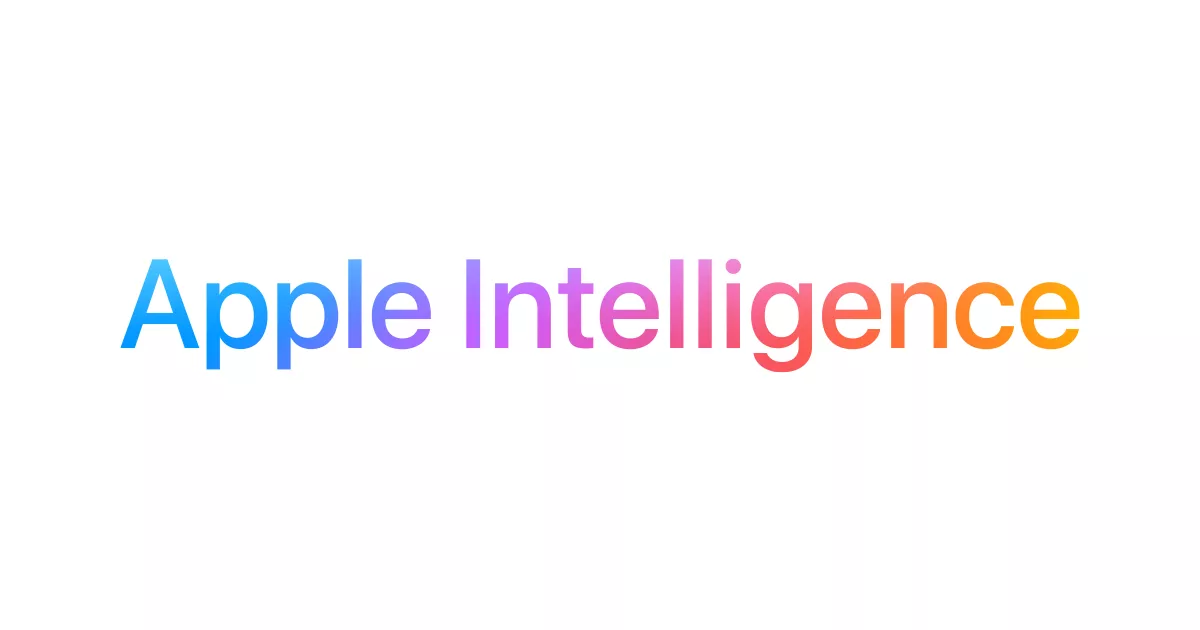At WWDC 2024, Apple introduced a suite of innovative Apple Intelligence features designed to enhance the iPhone experience. These updates, ranging from smart writing tools to a more powerful ChatGPT-enabled Siri, will launch this fall. However, If you’re eager to get an early start, you can explore these AI features ahead of the official release by downloading the iOS 18.1 Developer Beta. This version offers a sneak peek at the upcoming innovations, allowing you to experience and test the new capabilities before they become widely available.. In this guide, we’ll break down what’s available and show you how to start using these cutting-edge tools today.
Explore the Latest Apple Intelligence Features in iOS 18.1
The initial iOS 18.1 update doesn’t include the full range of intelligence features announced at WWDC. However, you can explore a substantial selection of innovative tools and enhancements. This early release lets you glimpse the future of Apple Intelligence. It showcases exciting developments that will transform the iPhone experience. Here’s an overview of what you can find in this update. We’ll also explain how these features can enhance your daily use of your device.
1. AI-Enabled Siri
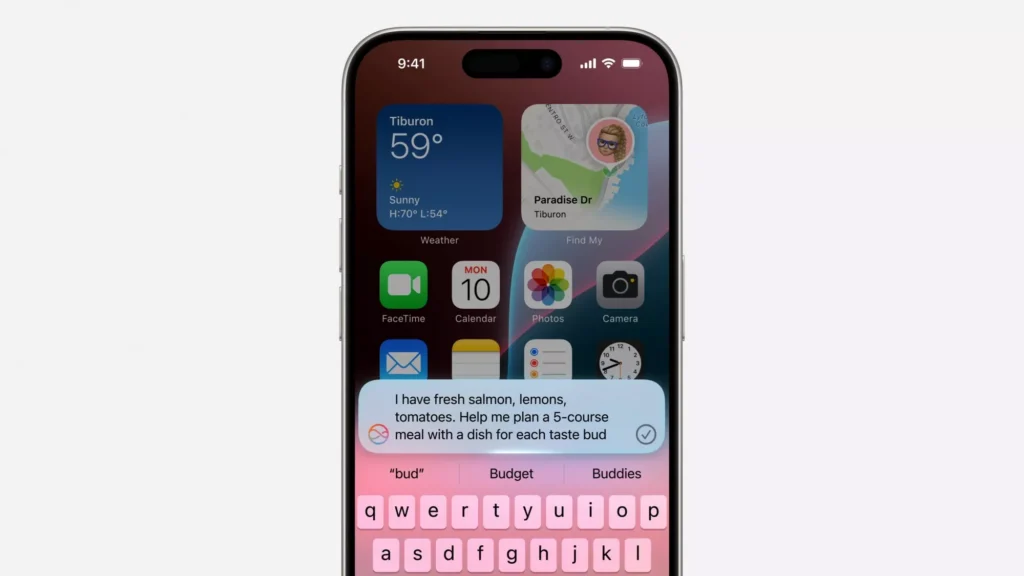
OpenAI’s ChatGPT now powers Siri, giving it a significant upgrade. This enhancement lets Siri provide detailed answers to complex questions, such as planning a five-course meal with dietary restrictions. Siri can also process images attached to queries and search through PDF documents, adding another layer of functionality. Additionally, Siri’s improved contextual understanding allows it to interpret and correct commands, even when they’re not perfectly stated.
2. Smart Writing Tools
The introduction of smart writing tools in iOS 18.1 is a game-changer for users who want to improve their writing across various apps. These tools can help you rewrite, summarize, and proofread text in all Apple apps and selected third-party apps, making your writing process more efficient and polished.
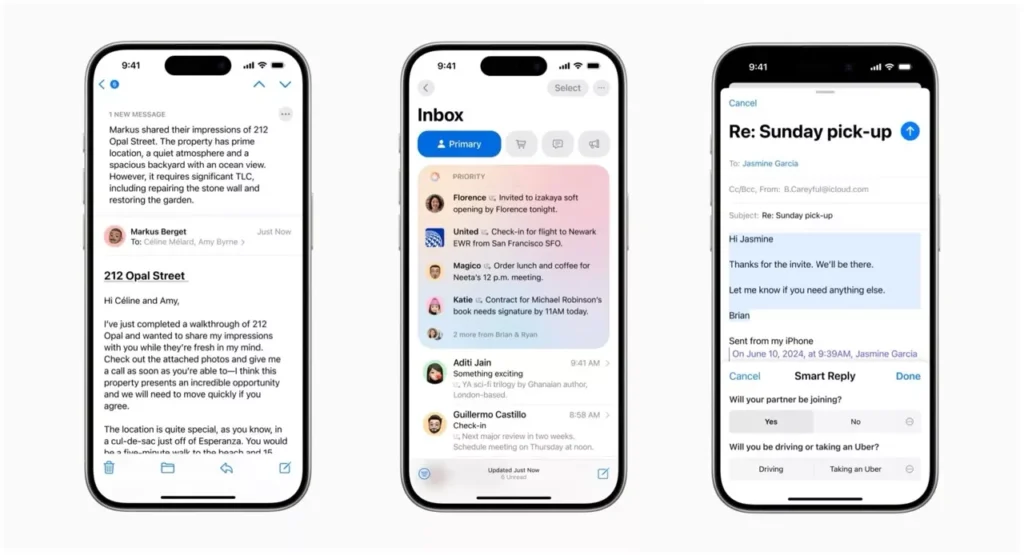
3. AI-Summarized Notifications
The new AI-summarized notifications feature simplifies managing overwhelming notifications by automatically prioritizing the most important messages. It works by analyzing your incoming notifications, summarizing their content, and placing the most crucial ones at the top of your notification list. This ensures that critical information, such as urgent emails, calendar reminders, or important app alerts, is highlighted for your immediate attention. As a result, you can quickly respond to what matters most without sifting through a flood of less relevant notifications.

4. Natural Language Search in Photos
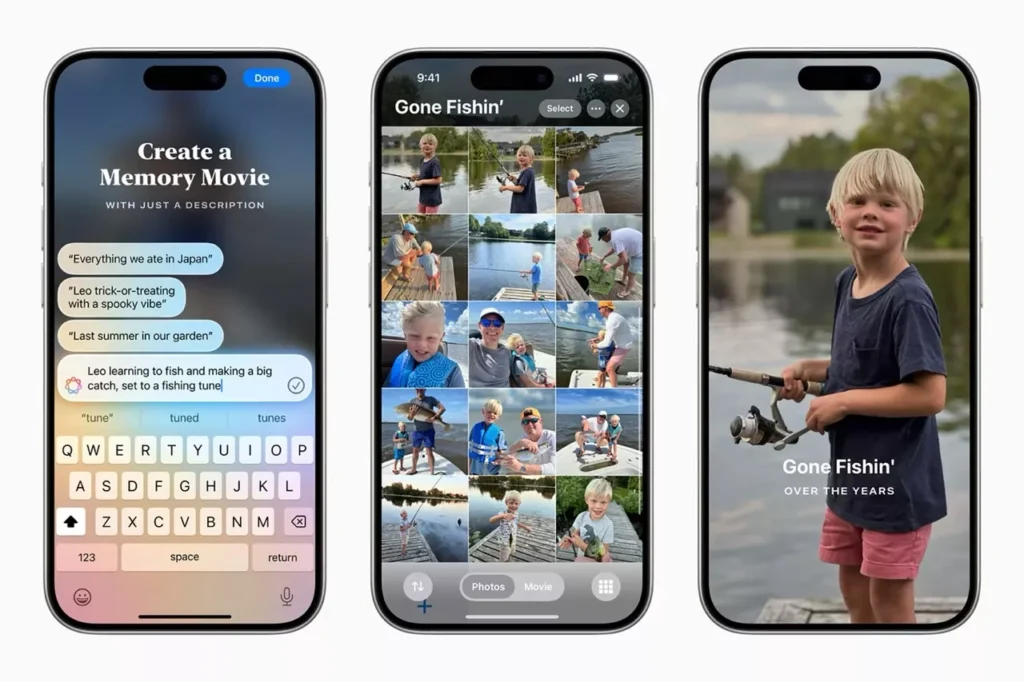
The natural language search feature makes finding a specific photo in a vast library effortless. Simply describe the image you’re looking for, and the AI will locate it within seconds. Whether it’s a sunset at the beach or a group photo from last summer, you can now find your desired image with ease.
5. Revamped Email App
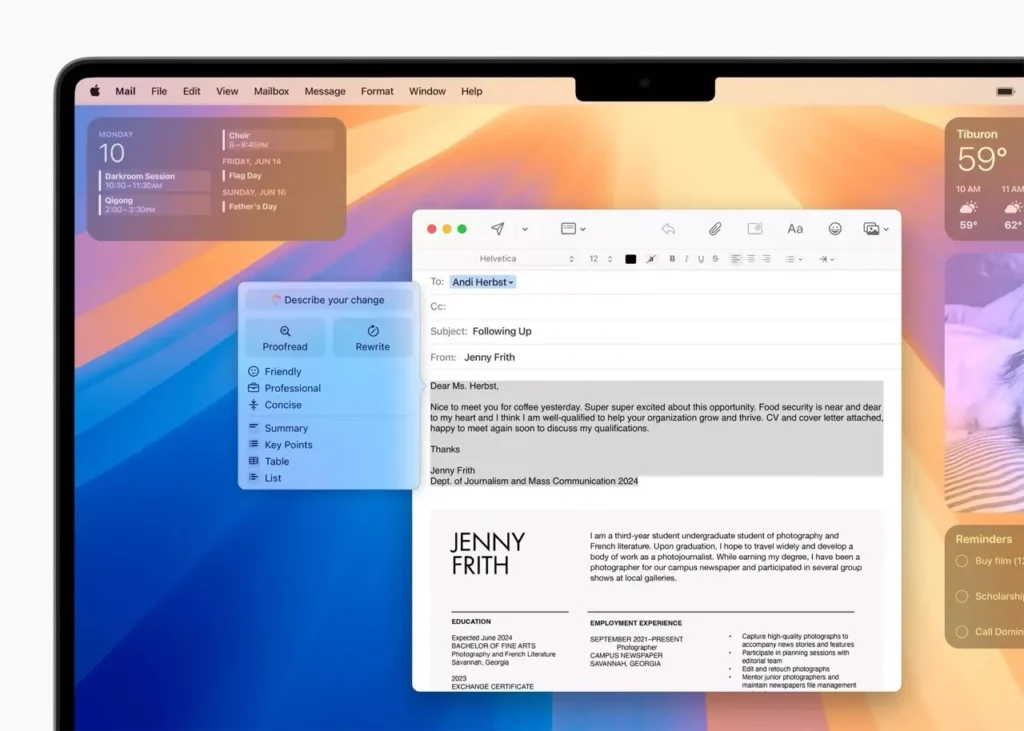
The Apple Mail app has long been overshadowed by competitors, but the latest updates in iOS 18.1 bring it up to speed. New features like email summarization, priority detection, and AI-suggested replies tailored to your recipients make managing your inbox smoother and more intuitive.
6. Call Recording
After years of requests, Apple has finally introduced a native call recording feature. With a simple tap, you can now record calls directly from your iPhone. However, be mindful that all participants will be notified that the call is being recorded, ensuring transparency.
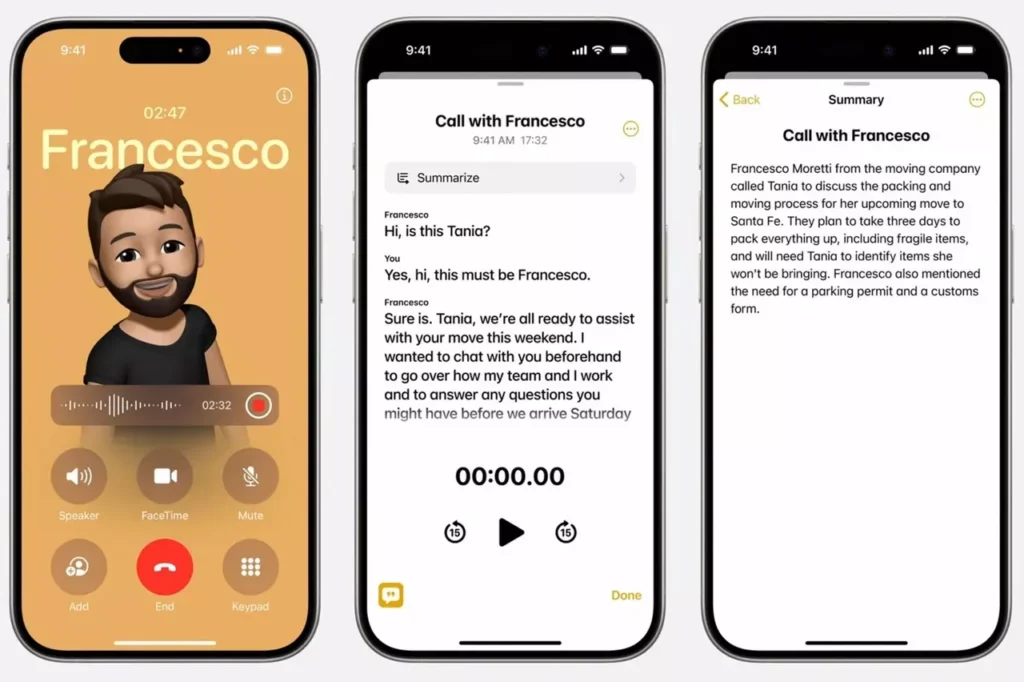
How to Install iOS 18.1 Developer Beta
The Apple Intelligence features are currently exclusive to the iPhone 15 Pro and iPhone 15 Pro Max. If you’re not already running a previous developer beta of iOS 18, you’ll need to sign up for the Beta Program. Remember, beta updates are designed for developers and may contain bugs, so it’s crucial to back up your data before proceeding.
To install the iOS 18.1 Developer Beta, follow these steps:
- Download the Apple Developer Beta app from the App Store.
- Enroll in the Beta Program by following the on-screen instructions.
- Once enrolled, go to Settings > General > Software Update.
- Click on Beta Updates and select iOS 18 Developer Beta.
- Install the iOS 18.1 update.
After the installation, you’ll need to join the waitlist to access the new AI features. Go to Settings > Apple Intelligence & Siri > Join the Apple Intelligence waitlist. Apple typically approves all applicants within a few hours, so you should be able to start testing the features shortly.